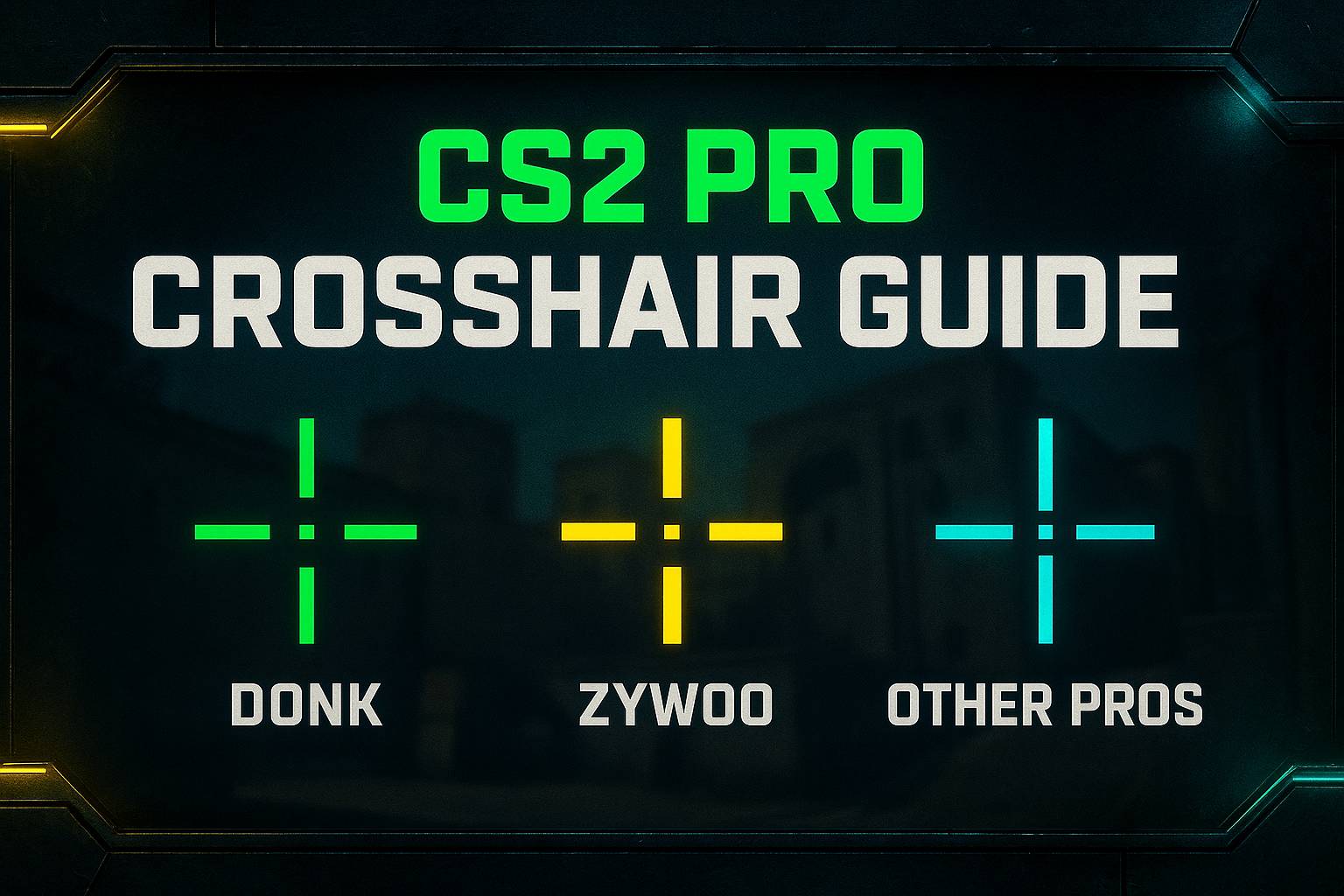Maybe you want to use the crosshair that donk had in his recent event, or the one ZywOo has been rocking for months, but you’re not sure where to find them. Today, I’ll share the exact source where you can grab pro players crosshairs in just a couple of clicks.
Every pro player in CS2 uses a unique crosshair they believe helps them perform better. If you’re obsessed with your favorite pro and want to use their exact setup, here’s how to find the latest crosshair they’re using.
Step 1: Visit ProCrosshairs.com
Open procrosshairs.com on your browser – It’s the only website that uploads the latest CS2 pro crosshairs and updates every 24 hours. This way, you’ll always have the most recent version of your favorite pro’s crosshair.
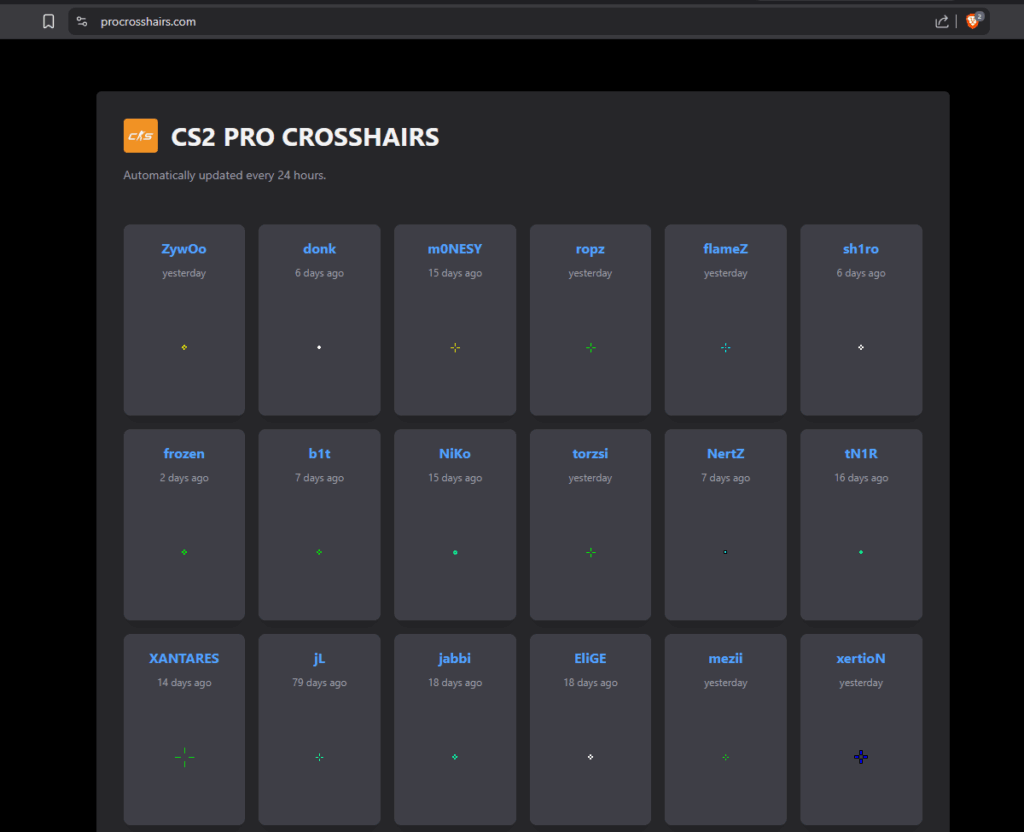
Step 2: Pick Your Player
For example, if you want to use donk’s crosshair, just click on his name. You’ll see all the details, like when it was last updated and which match he used it in. For example, the app shows that he used this particular crosshair in a match versus G2.
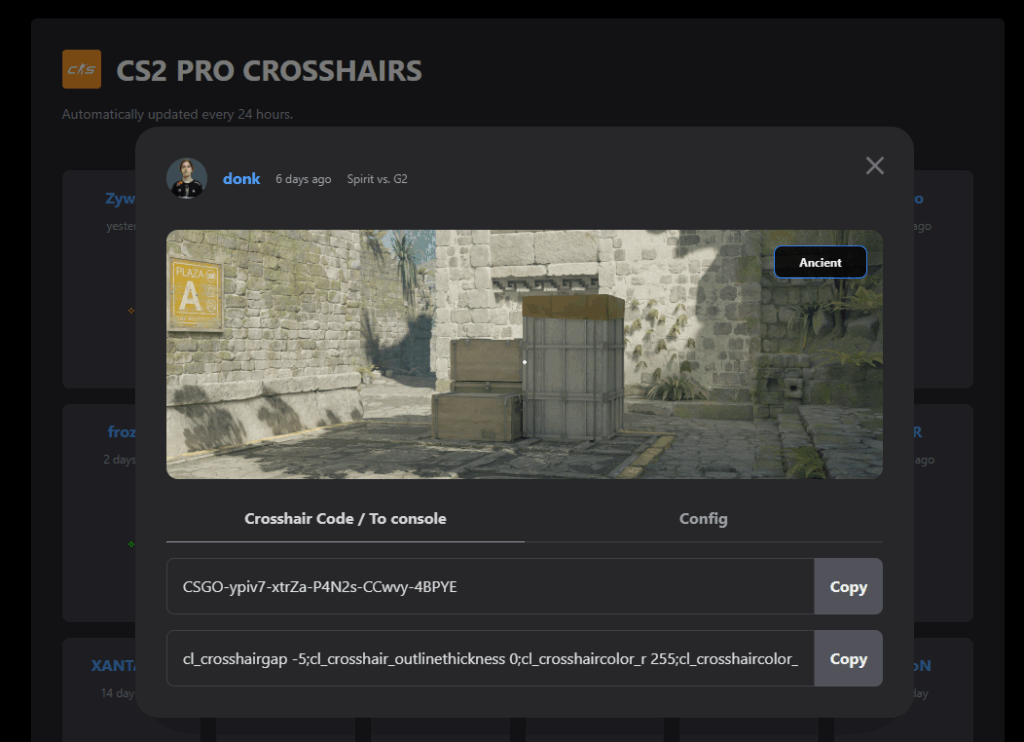
Step 3: Import the Crosshair
You have two options to apply it in-game:
1. Import Crosshair Code
- Copy the crosshair code from the site.
- Open CS2, go to Settings → Crosshair.
- Click Share or Import, paste the code, and hit Import.

Tada! You now have the same crosshair as donk.
2. Console Commands
- Copy the console commands from the site.
- Open the console in-game by pressing the ` key.
- Paste the commands and press Enter.

Your crosshair will instantly change.
Step 4: Save It for Future Installs
If you want to keep using the same crosshair even after reinstalling CS2, you can save it in an autoexec.cfg file.
Copy the console commands from the Config tab.
Paste them into a new autoexec.cfg file.
Place the file in this directory (default Steam path): C:\Program Files (x86)\Steam\steamapps\common\Counter-Strike Global Offensive\game\csgo\cfg
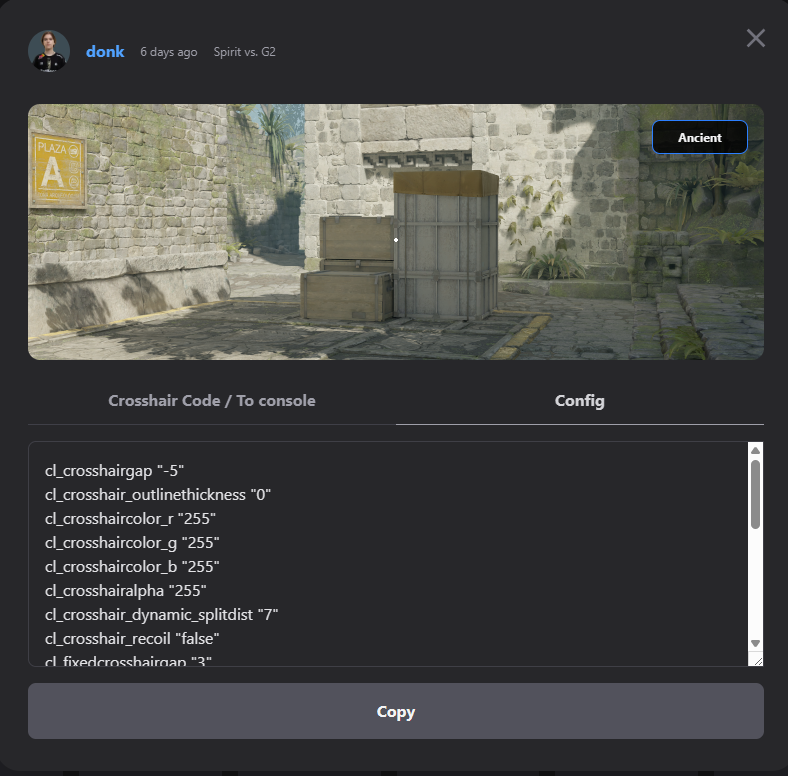
Browse Crosshair History
Want to see all the crosshairs your favorite pro has used over time? Just click on their name, and you’ll find a history of every crosshair they’ve used in past matches.
Donk: https://procrosshairs.com/player/76561198386265483/donk
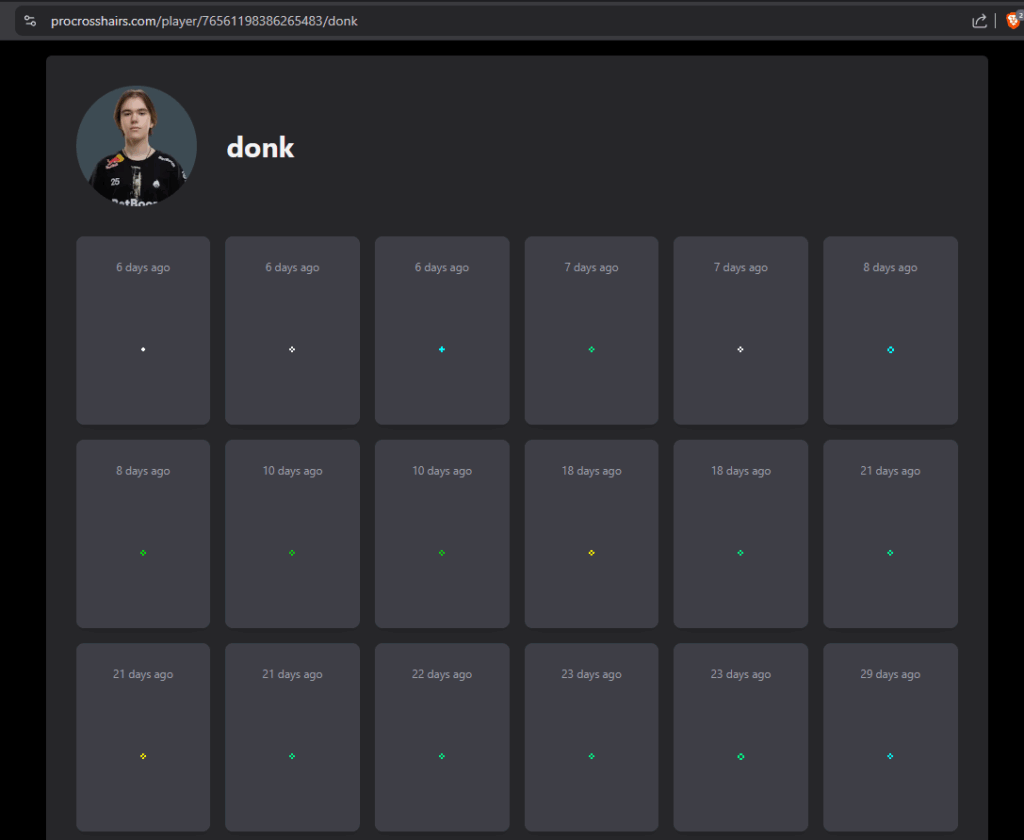
I hope this guide was easy to follow. Let me know in the comments what you’d like to see next!